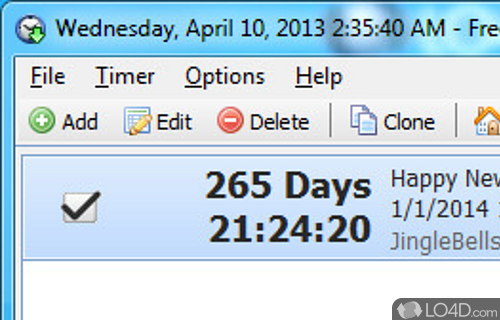
A simple and free countdown timer with alarm clock.
It's sometimes very difficult to find the simplest of programs without having to spend hours looking for such a program wading through malware and other horrible things. Free Countdown Timer is a totally free application which does nothing more than create an alarm on your system.
The basic idea of this program is really just to notify you when a certain period of time has passed and has just the right amount of features for any freeware program of this sort.
You can use Free Countdown Timer to make sounds, turn up the volume, loop a specific sound and even wake your computer up from sleep mode/turn on your monitor.
The program comes with absolutely ZERO spyware and does nothing more than function as really an alarm clock.
Features of Free Countdown Timer
- Adjust alarm sound by pressing "Browse" button.
- Hours, Minutes, Seconds - Start value for a countdown timer.
- Label different timers to indicate activities.
- Loop plays repeatedly
- On zero - The timer will stop counting down on zero or restart counting.
- Program can set alarm volume to a predefined level.
- Show countdown timer in floating window.
- Signal can be stopped by clicking the icon in the system tray.
- Snooze activates "snooze" feature.
- Tick like a timer every second.
- Turn on the monitor power
- Wake up computer from a sleep mod.
Compatibility and License
Free Countdown Timer is provided under a freeware license on Windows from clocks and calendar with no restrictions on usage. Download and installation of this PC software is free and 4.0.1 is the latest version last time we checked.
Comfort Software accepts donations for the continued development of this free software.
What version of Windows can Free Countdown Timer run on?
Free Countdown Timer can be used on a computer running Windows 11 or Windows 10. Previous versions of the OS shouldn't be a problem with Windows 8 and Windows 7 having been tested. It comes in both 32-bit and 64-bit downloads.
Filed under:

